Tomorrow at 7 AM, 12 PM, and 5:30 PM, we kick off Woodshed Virtual Classes for the month. This is not an April Fool’s joke. Our virtual classes will be comprised mostly of bodyweight movements to start, though stay tuned for weighted options as time goes on.
You don’t need to be a tech wizard to join the classes and this article will tell you exactly what to do.
THE BASICS
Connecting to our virtual classes is actually super easy.
- Have a space set up – enough to do a burpee and not bump your head when you jump
- Grab a phone, tablet, or computer with an internet connection and click this link – get there 5-10 min before so you can have some adult conversation!
- The first time you join, you may have to download an app. It’ll do it automatically.
- Once it downloads, you are in! Just point the device towards you so it can see you and you can see it.
OPTIONS FOR DEVICE SET UP
We will be using the app Zoom so that we can see you and you can see us and everyone else in the class!
There are two options:
OPTION 1 (GOOD) – YOUR SMARTPHONE
Clicking on this link on your phone will be the easiest and quickest way. You will be prompted to download an app and then just place the phone so the camera can see you and you can see the screen.
PROS: Super easy setup.
CONS: The screen is small. We can see you but you may not be able to see as well
OPTION 2 (BETTER) – LAPTOP
A laptop or tablet that has video capability will give you a much larger screen to be able to see us much better.
You will want to be able to see what we are doing for demo’s etc so this option makes sense. Click this link on your device to get access
PROS: Much larger screen than your phone.
CONS: A little bulkier than a phone.
That’s it! We’re excited to add these workouts to your online training this month, and we look forward to seeing you there!